I bought a Lenovo P720 on GovDeals and I want to put my EVGA GTX 1080 Ti FTW3 GPU in it.
P720 Manuals / Guides:
- User Guide (pdf)
- Spec Sheet (pdf)
- Hardware Maintenance Manual (pdf)
- Power Configurator guide (pdf)
- Removal and Replacement Videos
I confirmed that the ThinkStation P720 and GTX 1080 Ti are generally compatible, which gave me the confidence to try this out:
Starting point: I need another GPU power supply cable
There are two ports on the motherboard that deliver GPU power: GFX_PWR1 and GFX_PWR2.
GFX_PWR1 came with a cable already plugged in: (Lenovo FRU p/n:00XL280)

My GPU (the EVGA GTX 1080 Ti FTW3) requires a 8+6pin cable for power, so I will need a second cable to deliver power from GFX_PWR2.
A quick search on eBay and tech repair sites shows that this one OOXL280 cable costs $40-60 which I would love to avoid paying if possible.
Troubleshooting steps
Is there a cheaper fix?
Bad idea: Buy the wrong adapter
I bought this F6pin-M8pin adapter on Amazon before I took the computer case apart enough to see the original cable (pictured above). This one was a 00XL159 that I saw listed in ThinkStation P720 docs. That was a bad idea because I actually needed M-M. Whoops.
.jpg)
.jpg)
Better idea: Use the right adapter from the wrong manufacturer
I had a M6pin-M6+2pin cable which fit the general requirements here, but it originally came with a 1000W PSU (EVGA 1000G+). I was unable to power the 1080Ti with it. The 1080Ti would have green LEDs and one blinking red LED, which indicates a power delivery issue. Bad cable?
Investigating TDP concerns
What power supply is in the P720?
The ThinkStation P720 comes with one of 690W / 900W / 1000W PSU.
Mine came with a 690W PSU:
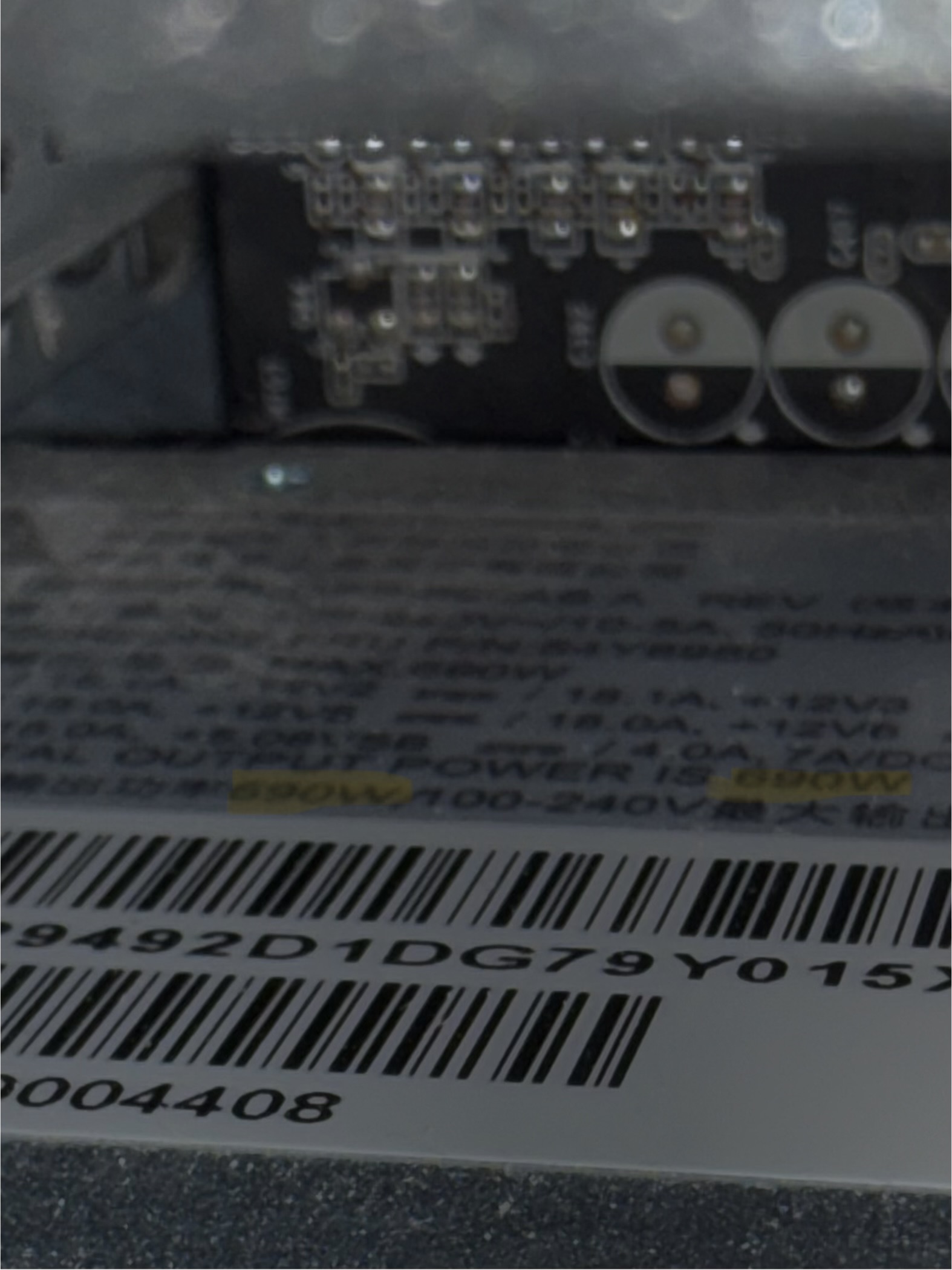
Why is the 690W PSU not capable enough?
I would have thought 690W would be capable of driving the 1080Ti GPU. According to the P720 Processors and Graphics Power Usage doc , it’s up to 165W for the Xeon Silver 4114 CPU and 50W for the NVIDIA Quadra P1000 GPU. Should leave plenty of TDP headroom my GPU (280W for mine, vs 250W of the base model 1080Ti), so I think that I just really need the official PSU cable or I need to enable the second GPU power port on the motherboard via BIOS.
Is there a BIOS setting controlling the motherboard power ports?
I got a miniDP cable so that I can get video out of the NVIDIA Quadro P1000 GPU. I plugged in a keyboard, started up the computer, and mashed F1 to get into BIOS settings. I didn’t see any obvious options in BIOS settings, so I think I need the proper OEM M6pin-M6+2pin cable.
(Partial) Solution: Buy official GPU power cable from Lenovo
Go to Lenovo parts lookup and search by Part Number: 00XL280
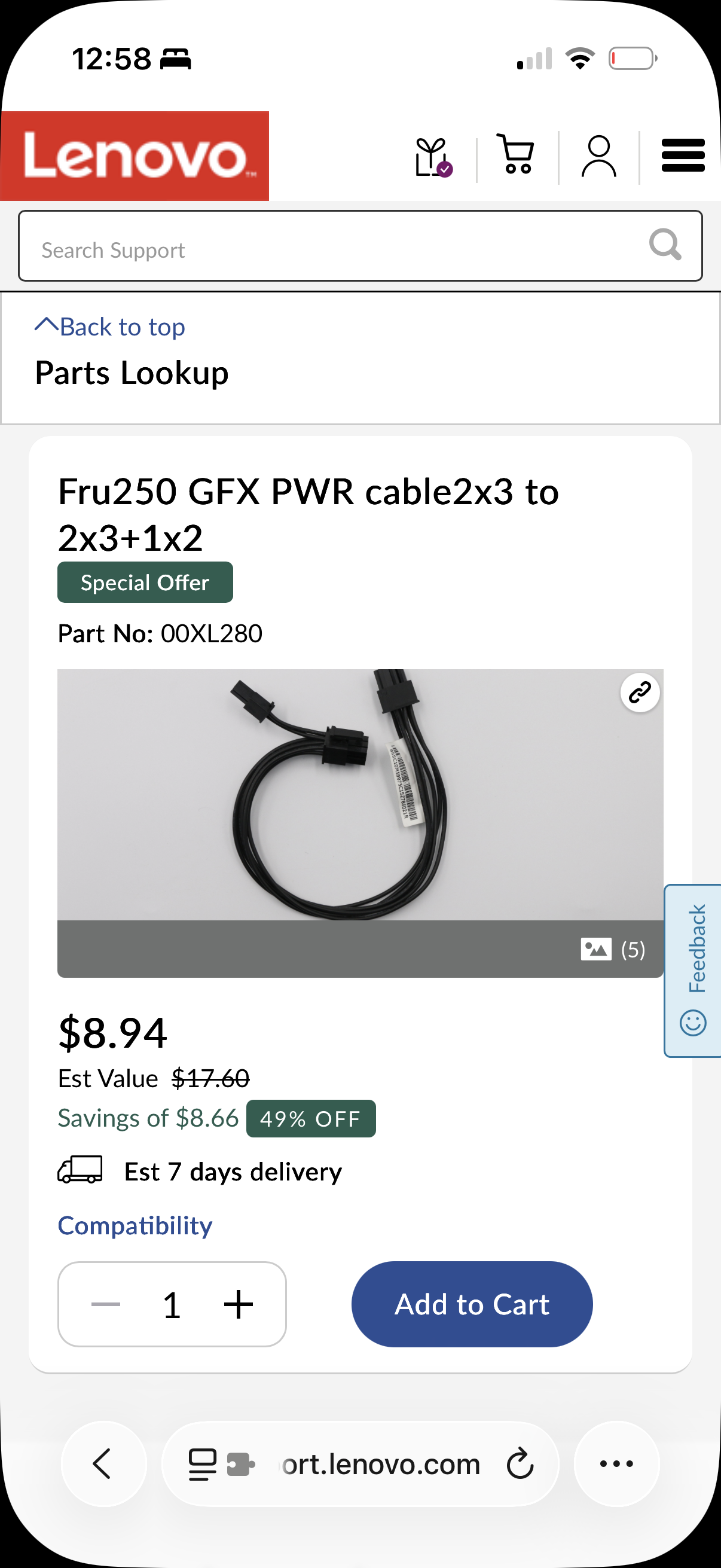
Really pleasant experience with Lenovo support, because the part was 50% off and free shipping (2 days in my case).
Unfortunately, even when using this cable, I still see the blinking red light on the GTX1080Ti:
.jpg)

It really seems like the 690W PSU does not deliver power to the second GFX power port on the motherboard. This cable was still needed, but I will also probably need to either upgrade the official power supply or add a second power supply specifically for my GPU. I would prefer to go the official route to minimize jank in my setup.
Solution: Buy official 1000W power supply from Lenovo
I decided to thoroughly consult the ThinkStation P720 User Guide before making any more moves and sure enough I found this critically important detail: “Note: For computers with 690-watt PSU, only the 6-pin power connector 1 is active.” That explains why the GFX_PWR2 port wasn’t getting any power in the first place.
Unfortunately buying a new 900W PSU from Lenovo costs much more than the GFX power cable. In fact, it costs even more than the $190 I paid for the P720 in the first place. I don’t even see any 1000W PSUs listed on this support site.
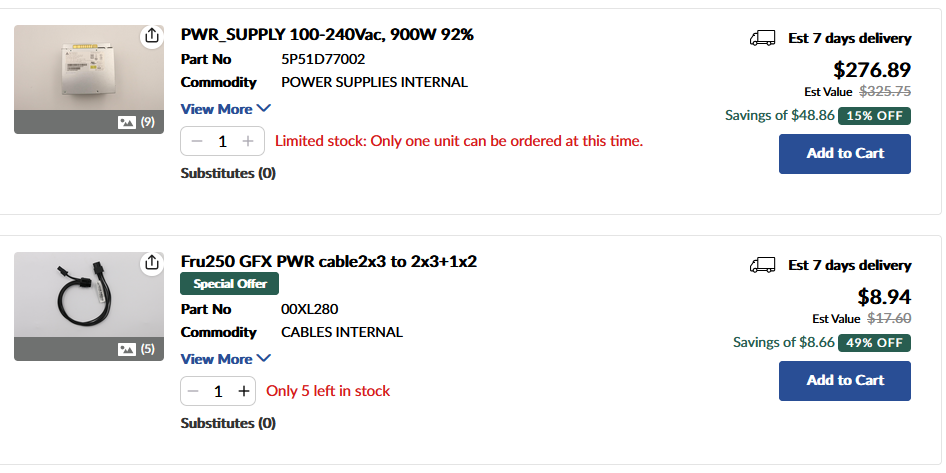
I looked on eBay and found the 900W PSU for $80 and the 1000W PSU for $108. Based on the P720 Power Configurator guide, the 900W PSU can drive a 250W graphics card and the 1000W PSU can drive a 300W graphics card. I’m worried the 900W PSU wouldn’t work out with my GPU that hits around ~280W, so I’ll accept the ~$30 price difference so that I don’t have to troubleshoot more. I went ahead and pulled the trigger on the 1000W PSU. I want to follow the “officially-supported” path even though the P720 has reached End of Development support.
Plugged in the 1000W PSU and tried again. Success!
.jpg)